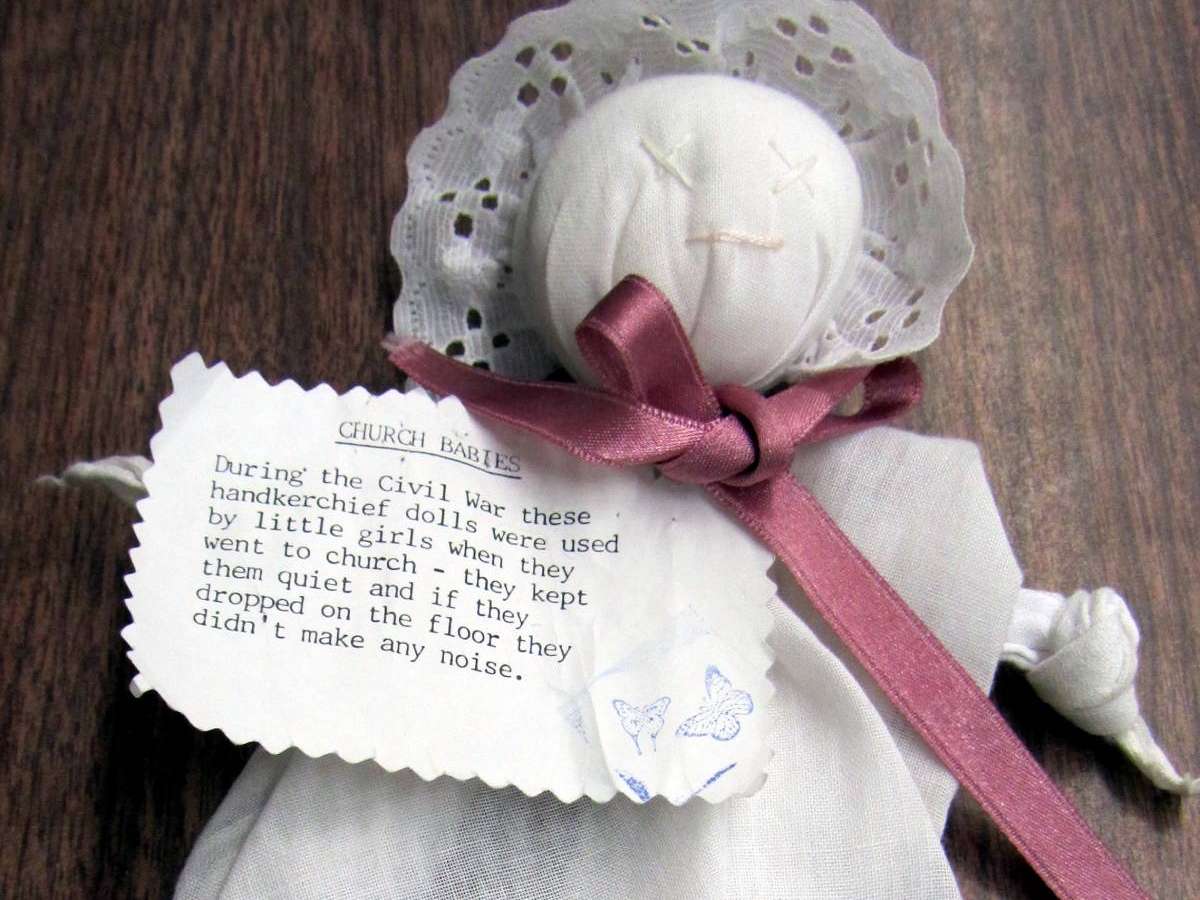If you’ve ever visited an online forum for mothers and expectant mothers, then you are probably familiar with pregnancy tickers and countdowns.
If you’ve ever visited an online forum for mothers and expectant mothers, then you are probably familiar with pregnancy tickers and countdowns.
These cute graphic counters give you a visual of when the baby is due. They also make it possible to share the information with family and friends.
For example, with extended families being spread out across the miles these days, baby tickers and countdowns are a wonderful, visual way to give everyone a constant update of the progress of your pregnancy.
If you have a pregnancy ticker, grandmothers, grandfathers, aunts, uncles, and close family friends can all stay up to date with how your baby is doing without calling you on a daily basis and barraging you with questions (that could get exhausting).
Fun Ways To use Baby Tickers
You can use pregnancy tickers and counters in a couple of different ways.
For instance, you might want to start a baby blog where you post your ultrasound images, pictures of your growing belly, things you’ve purchased for the baby, etc. A baby blog will provide a space for your family and friend to add sentimental notes.
Or, perhaps you already have a family blog. Well, you can add a pregnancy ticker to your existing blog, making it easy for everyone to see your pregnancy progress.
Some pregnancy tickers can be added to your email signature line as well. That that means every time you send an email, your friends and family will automatically get an update from your pregnancy tracker as well!
In addition, you can add a pregnancy ticker to your forum signature in each of the online groups you’re a part of. This way, you’re sharing the details of your pregnancy with the friends you meet online.
Here’s a great resource for free pregnancy and baby tickers.
Pregnancy Trackers For Web Pages & Cell Phones
Baby tickers and pregnancy tickers are kind of the first generation of trackers for expectant parents. The latest and greatest thing is the pregnancy tracker or pregnancy widget.
Pregnancy widgets are box-like graphics that “show” your baby’s growth rate at a particular stage in your pregnancy. Many also include fun facts and relevant information that pertains that specific stage in the development process.
Widgets are usually placed on web sites and social networking pages. For example iGoogle, Facebook, MySpace, Blogger, WordPress, and more.
Here are some of the best pregnancy widgets to put on your own pages:
And for tracking your pregnancy on your cell phone…
After The Baby Is Born…
Keep in mind, when the pregnancy is over, you don’t have to give up your pregnancy tickers and pregnancy widgets. You can simply trade in your pregnancy tracker for a new baby widget instead! Many of the above sites include similar tools for monitoring a child’s growth.
Eventually there does come the time to let the baby tickers go. (Can you imagine a baby ticker that says “My baby is 17 years 3 months, and 4 hours old?! )
Most people stop using baby tickers when the child enters kindergarten. However, if you have a strong need to count the age of your older child (in days), try this Age Counter… it’s kind of fun!
RELATED:
How To Let People Know It’s A Boy! It’s A Girl!